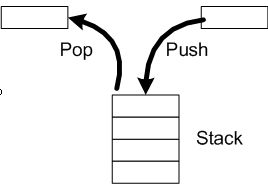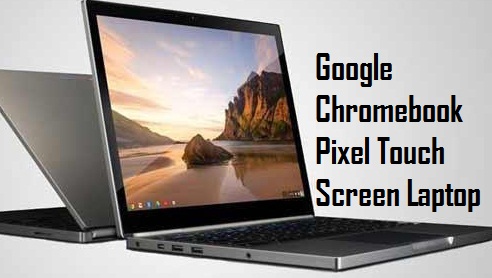(1) *#*#4636#*#* - this code Shows Phone information, Battery information, Battery history and Usage statistics etc
(2) *#*#8255#*#* - this code Show GTalk service monitor
(3) *#*#1111#*#* -this code show Service Mode
(4) *#*#232331#*#* -this code use s Bluetooth test
(5) *#*#3264#*#* - this code show RAM version
(6) *#*#0588#*#* - this code show Proximity sensor test
(7) *#*#2664#*#* - this code show Touch screen test
(8) *#*#0842#*#* - this code show Vibration test
(1) *#*#0*#*#* this code use screen test menu
(2) *#0011# show to network mode/cell info/power info hidden menu
(3) *#*#4636#*#* sow to battery and other general setttings like GSM/CDMA
(4) *#*#8255#*#* for Gtalk service monitor
(5) *#*#7780#*#* for factory data reset
(6) *#*#34971539#*#* for information about phone camera (be very careful hitting options here)
(7) *#*#7594#*#* change the "Power" button action in your phone.
(8) *#*#197328640#*#* service mode
(9) *#197238640# service mode
(10) *#0*# testing mode
(11) *#1234# display phones current firmware
(12) *#*#1472365#*#* gps test (work on 2.2)
(13) *#0011# network mode/cell info/power info
(14) *#*#0*#*#* screen test menu
(15) *#7465625# engineering mode
(16) *#3214789650# gps service menu for JP3 fw
(17) *#9900# Sysdump screen.. way to dump ram and other logs to sd card
(18) *2767*3855# FACTORY DATA WIPE AND internal SD RESET as soon as you enter # use only if you want wipe your phone
(19) *#*#273283*255*663282*#*#* Opens a File copy screen where you can backup your media files
Note: We will not be responsible for any damage of your phone,no will be liable for any damage